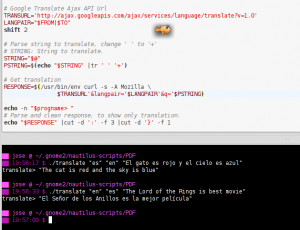Aqui os dejo este .bash_profile útil para sysadmins que administren servidores con Plesk.
Si quereis comentar que alias teneis en vuestro bash_profile es de agredecer, un saludo¡¡¡
Para usarlo copiar y pegar dentro del archivo .bash_profile
alias bye=»exit»
alias ns=»netstat -lpn»
alias pmysql=»cd /var/lib/mysql»
alias phttpd=»cd /var/www/vhosts»
alias tailall=»tail -f /var/www/vhosts/*/statistics/logs/error_log /var/www/vhosts/*/statistics/logs/access_log»
alias tailallerror=»tail -f /var/www/vhosts/*/statistics/logs/error_log»
alias tailallaccess=»tail -f /var/www/vhosts/*/statistics/logs/access_log»
alias maillog=»tail -f /usr/local/psa/var/log/maillog»
alias myadmin=»mysql -u admin -p`cat /etc/psa/.psa.shadow`»
alias mchk=»/usr/local/psa/admin/sbin/mchk –with-spam»
alias webpsa=»/usr/local/psa/admin/sbin/websrvmng -av»
alias ppass=»cat /etc/psa/.psa.shadow;»
alias que=»/var/qmail/bin/qmail-qstat»
echo «############################################################»
echo » Shortcuts to your system »
echo «############################################################»
echo
echo «To see your Plesk password, type: ppass»
echo
echo «To rebuild your Apache/Web Server configuration, type: webpsa»
echo
echo «To rebuild your Qmail/Mail Server configuration, type: mchk»
echo
echo «To see your Qmail/Mail Server queue, type: que»
echo
echo «To connect to your MySQL server as admin, type: myadmin»
echo
echo «To exit from shell, type: exit»
echo
echo «To see netstat command, type: ns»
echo
echo «To see all error/access log, type: tailall»
echo
echo «To see all error log, type: tailallerror»
echo
echo «To see email log, type: maillog»
echo
echo «To see all access log, type: tailallaccess»
echo
echo «To get rid of these messages/aliases, edit your /root/.bash_profile»
echo